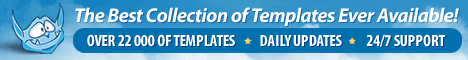|
|
|
You are here: Home
> Software > Color Pickers
|
Color Pickers
| Hint |
If you find that some link on this page is dead or resource description is wrong, just click "dead link report" or "wrong description report" link below resource. It will help us correct this mistake. Thank you!
|
|
|
Page: 1 2 Next
Resources 1 - 10 of about 14. Page 1.
This is a professional tool that will let you pick one or several colors anywhere on your screen with a single mouse click. It features two capture modes, an interactive zoom tool that magnifies portions of the screen, 20+ color formats (HTML, VC++, Visual Basic, etc.), 10+ color spaces (HSB, CMYK, XYZ, Lab, etc.), and 15+ color variations (inversion, complement, etc.).
[dead link report] [wrong description report]
Free HTML color picker palette JavaScript controls that make it easy for your visitors to fill out color value field(s) by selecting the color from a DHTML or PopUp Window color palette. Allow your visitors to enter a color value into a form field without overloading your pages with extraneous JavaScript code. Six different JavaScript generated color selection controls. Easy to manage, easy to install, and easy to setup JavaScript color picker input controls that will fit any need.
[dead link report] [wrong description report]
When you select a color, 12 harmonious colors are displayed in the accompanying boxes with HTML, DEC, HEX and RGB codes. It includes a color picker.
[dead link report] [wrong description report]
This allows you to create color schemes and preview them on realistic examples. The program includes monochromatic, analogous, complementary, split complementary, triadic and tetradic color schemes.
[dead link report] [wrong description report]
This color picker and palette-building tool allows you to create palettes and color swatches for projects. You can add new palettes as needed and export them as Photoshop Color Swatch files, Photoshop Color Table files or XML files.
Colors can be acquired from anywhere on the screen, using the dropper tool. The dropper tool has a built-in magnifier and allows multiple colors to be captured in one session. ColorCache can be automatically loaded into the system tray when you start up your computer. You can activate the program or the dropper tool at any time, using the designated hotkeys. Any on-screen color can be sent to the Windows clipboard or a palette in one step.
[dead link report] [wrong description report]
This is a tool for dabbling with color schemes, and outputting Web pages or color values for use in other software programs. It can be used to visualize paint jobs around your home, for both interior and exterior paint jobs. You can use it to create and edit color palettes for use in other popular paint programs. You can use it to design basic Web pages, with 4 different frame styles to choose from. You can use it as an eyedropper tool to sample colors from your desktop. You can use it as a full screen color swatch viewer for maximum color viewing. You can use it to copy color values to the clipboard for use in C++, visual basic, HTML and Java scripts. You can use it to output color lists to your printer, picture or word processor, complete with color names, values, and color swatches.
[dead link report] [wrong description report]
This is a professional tool for creating harmonious color schemes. The program is based on the color wheel developed by master painters of the past. With its intuitive and visual user interface, you can demonstrate color theory in action. Several color formulas are built-in, including triads, complements and analogous colors, and you can even design your own custom color formulas for exploring advanced color schemes.
[dead link report] [wrong description report]
This color selection tool allows you to select a color from anywhere on your screen. It shows you the color code in RGB, HTML, Delphi, C++, VB, VF, HSL and OpenGL. You can then copy the code to your clipboard and use it for other applications.
[dead link report] [wrong description report]
This is a color selecting tool that allows you to select a color from anywhere on the screen. It shows you the color code in different formats including RGB, HTML, Delphi, C++, VB and VF. You can then copy the code to your clipboard and use it for other applications.
[dead link report] [wrong description report]
This Web-building suite includes a color picker, a screen ruler and a screen capture tool. The color picker allows you to view the color value of every pixel on the screen in various formats, including RGB, Hex and percentages. You can then sample that color. After you've sampled a color, you can export it to Photoshop for use in your creations, export it to the clipboard in various formats or save the color library as an ACT file. The screen ruler is very handy for measuring objects on your screen. With the screen capture tool, you can capture every part of the screen and export the image to Photoshop into a new image or layer. It's also possible to capture a sequence.
[dead link report] [wrong description report]
Page: 1 2 Next
Home
|
|
|