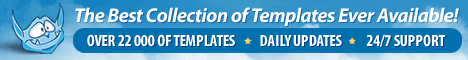|
|
|
You are here: Home
> Software > Find and Replace
|
Find and Replace
| Hint |
If you find that some link on this page is dead or resource description is wrong, just click "dead link report" or "wrong description report" link below resource. It will help us correct this mistake. Thank you!
|
|
|
Resources 1 - 7 of about 7. Page 1.
This program will automatically search for and replace text in an entire directory of HTML pages. You can use different file patterns to search for various file types, use case-sensitive search or match whole words.
You can search for bytes or special characters like tabs and line breaks. You can also replace a string with the contents of a whole file.
[dead link report] [wrong description report]
This tool provides search-and-replace operations across multiple text files. You can search documents for a phrase or several words, multi-line or regular expressions, and use the search engine's style queries. The program displays abstracts from the searched files and highlights the search words or phrases in them.
The replace facility lets you insert text before or after search occurrences, delete text, and replace text with spaces, in addition to standard text replacement.
The program also supports a command-line mode.
[dead link report] [wrong description report]
This program supports search-and-replace for your HTML documents using keywords and the + and - symbols to include or exclude terms from the search query. It also features an offline browser for viewing the content of the HTML pages that you are working on.
[dead link report] [wrong description report]
This grep tool searches for a piece of information through files and folders on your computer, even if you do not know in advance exactly what you are looking for. Regular expression support allows you to search for virtually anything by specifying the form of what you want, and letting PowerGREP find the actual text.
Search results appear as a clickable list. Double-click on any of the search matches to open the file in which the text was found.
With search-and-replace functionality, you can perform text and binary replacement operations for file maintenance. You can also preview the results of the search-and-replace. You can perform several search-and-replace operations on the same files.
A collect feature gathers statistics from any kind of archive or log file. You can extract information from raw Web logs that your analyzer does not provide.
The documentation that is included with PowerGREP contains a detailed tutorial to regular expressions, with both simple and complex examples.
[dead link report] [wrong description report]
This tool lets you search and replace single words and whole phrases within a single file or across multiple files on your hard disk, and even find some files that the native search function in Windows XP sometimes overlooks. The program seamlessy integrates with Windows Explorer.
[dead link report] [wrong description report]
This program searches multiple files and directories for a phrase and replaces it with another. The program has customizable, color-coded output, regular expression support and options such as inserting file names and sequential numbers during replacements. This program also features scripts for frequent adds or complex operations.
[dead link report] [wrong description report]
This search-and-replace tool allows you to perform simultaneous replacements across an unlimited number of files, and you can convert, fix and extract text from files and databases. You can apply combinations of 120 different filtering operations to text and binary files. Replacements can be restricted to lines and column ranges. You can perform more than 150 Unicode conversions, byte range restrictions and decimal expansion filters.
[dead link report] [wrong description report]
Home
|
|
|