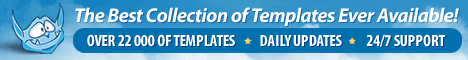|
|
|
You are here: Home
> Software > Code Editors
|
Code Editors
| Hint |
If you find that some link on this page is dead or resource description is wrong, just click "dead link report" or "wrong description report" link below resource. It will help us correct this mistake. Thank you!
|
|
|
Page: Previous 1 2 3 Next
Resources 11 - 20 of about 29. Page 2.
This is a tool for writing and testing PHP scripts and HTML/XML pages. It is appropriate for both beginners and experienced programmers. It includes one-click preview in the internal browser, quick insert features, code and files explorer bars, and different types of quick code insertion features.
[dead link report] [wrong description report]
This is a notepad with multiple file support and drag-and-drop capabilities. You can switch between files using tabs at the top of the window.
[dead link report] [wrong description report]
This text editor supports HTML. It includes syntax highlighting, multiple cliptext menus for access to commonly used keystrokes and a built in browser preview option.
[dead link report] [wrong description report]
This text editor supports Unicode, enabling you to edit multiple languages. EmEditor also utilizes an assortment of plug-ins in order to extend its functionality for specific needs while maintaining a small core program. It also includes functions such as user configurable syntax highlighting, clickable URLs, OLE drag-and-drop, search-and-replace, and keyboard, toolbar, and menu customization. It supports syntax highlighting for many languages including ASP, C++, C#, CSS, HTML, Java, JavaScript, JSP, Pascal, Perl, PHP, Python, Ruby, SQL, Tex, VBScript and Windows Script.
[dead link report] [wrong description report]
This text editor supports 50 file formats, highlighting, and exporting to RTF, HTML and LaTeX format. GridinSoft Notepad also supports UNICODE and UTF8. It includes a spell checker, HEX editor, code templates, auto-correction, print preview, scripting engine and evaluates math expressions.
[dead link report] [wrong description report]
This program allows you to edit HTML, CGI, C++, INI, TXT and other files by color-coding the language tags. It also gives you a selection of user configurations and options. It includes code completion for Java and JavaScript, ApiAssistance, FTP client, toolbars and Spanish language localization.
[dead link report] [wrong description report]
This JavaScript editor has options for color coding, styling and debugging. You can also preview code without having to save it. The function menu dynamically stores all of your functions and allows you to jump to them without scrolling.
There are wizards for tasks like setting cookies, browser redirection, form validation and GREP construction. A tutorial is also included.
[dead link report] [wrong description report]
This editor supports syntax highlighting for HTML, XML, C, C++, C#, Object Pascal, Java, Perl, various SQL dialects and procedural extensions, and PHP. You can develop new syntax highlighting schemes and design colors.
Text and line size are unlimited, and the program handles bookmarks, columnar and stream blocks for copy-and-paste operations, search-and-replace operations, drag-and-drop, and undo and redo operations.
[dead link report] [wrong description report]
This notepad program has multiple file support. It provides the ability to transfer documents to your Web browser and clipbook. The clipbook is a user-definable list of text items including HTML tags and glossaries that are stored in a template-based system that can be pasted into documents by double-clicking on their header or through drag-and-drop. There is a filter to remove all HTML tags, hyperlink recognition, and the ability to convert special characters automatically to HTML syntax.
[dead link report] [wrong description report]
This is a tool for writing, editing, and debugging PHP scripts and HTML pages. It has an internal browser, a debugger, a built-in FTP client and customizable code templates.
[dead link report] [wrong description report]
Page: Previous 1 2 3 Next
Home
|
|
|